Astro Command Center
ASTRO SERIES SOFTWARE
Advanced software control for the Astro Series
Logitech G HUB +
Mobile App
Mobile App
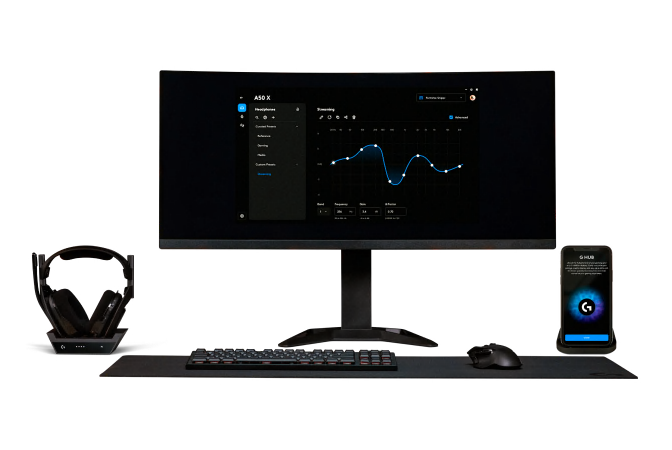
Optimize and fine-tune your gaming audio experience with programmable G HUB gaming software on PC/Mac and the Logitech G App on your iOS/Android device. Control EQ presets or dive deep into the full parametric EQ. Take advantage of extended microphone resolution and dial-in broadcast-quality EQ settings while controlling your environment with noise reduction. Setup stream output audio mixing, specify sidetone amount, save custom presets, and more.
G HUB is compatible with the following Astro Series Headsets:
- A50 X LIGHTSPEED Wireless + Base Station
G Mobile App is compatible with the following Astro Series Headsets:
- A50 X LIGHTSPEED Wireless + Base Station
- A30 LIGHTSPEED Wireless
Astro Command Center
for Windows
for Windows

The Windows version Astro Command Center software, from the Microsoft Store, enables full configuration of the adjustable settings for the following Astro Series devices:
- MIXAMP PRO TR (2019 Release)
- MIXAMP PRO TR (Late 2015 Release)
- A50 WIRELESS + BASE STATION GEN 3 (late 2016 release)
- A50 WIRELESS + BASE STATION GEN 4 (2019 release)
The software will not detect any other Astro Series products prior to the generations of products mentioned above, and is not compatible with the C40 TR Controller or A20 Wireless Headsets.
INSTRUCTIONS
- Follow the link below to open the Microsoft Store.
- Click the blue “Get” button on the right hand corner of the screen to download and install ACC.
- Once the “Get” becomes “Launch” hit the “Launch" button to launch the Astro Command Center software.
- Connect your device to your computer via USB.
- Make sure your device is in PC mode.
- Follow the step-by-step instructions in the Astro Command Center software.
Astro Command Center
for MAC
for MAC

The Astro Command Center for Mac software enables full configuration of the adjustable settings for the following Astro Series devices:
- MIXAMP PRO TR GEN 3 (late 2015 release)
- MIXAMP PRO TR GEN 4 (2019 release)
- A20 WIRELESS (late 2017 release)
- A50 WIRELESS + BASE STATION GEN 3 (late 2016 release)
- A50 WIRELESS + BASE STATION GEN 4 (2019 release)
The software will not detect any other Astro Series products prior to the generations of products mentioned above, and is not compatible with the C40 TR Controller.
INSTRUCTIONS
- Download the file by clicking on the appropriate download button below.
- Run the file once it completes downloading.
- Follow the step-by-step instructions in the Astro Command Center software.
- Connect your device to your computer via USB.
- Make sure your device is in PC mode.
C40 TR Configuration
Software
Software
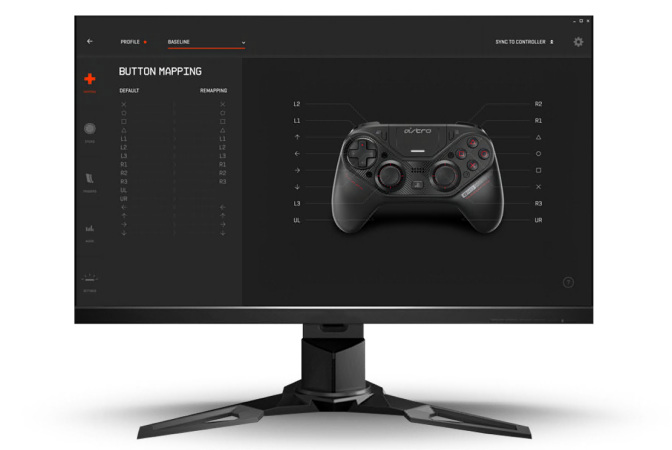
The Astro C40 TR Configuration Software is specifically designed for use with the Astro C40 TR Controller and enables full configuration of the controller's adjustable settings. The software will not detect any other Astro Series products, and the C40 TR Controller is not compatible with the Astro Command Center.
INSTRUCTIONS
- Download the file by clicking on the appropriate download button below.
- Run the file once it completes downloading.
- Follow the step-by-step instructions in the C40 TR Configuration software installer.
- Connect your controller to your computer using the included USB Cable or USB Wireless Transmitter.
- Make sure your controller is in Wired mode if connecting via USB Cable, or in Wireless mode if connecting using the USB Wireless Transmitter.
ASTRO SERIES
Premium Wireless Headsets for Console Gaming
